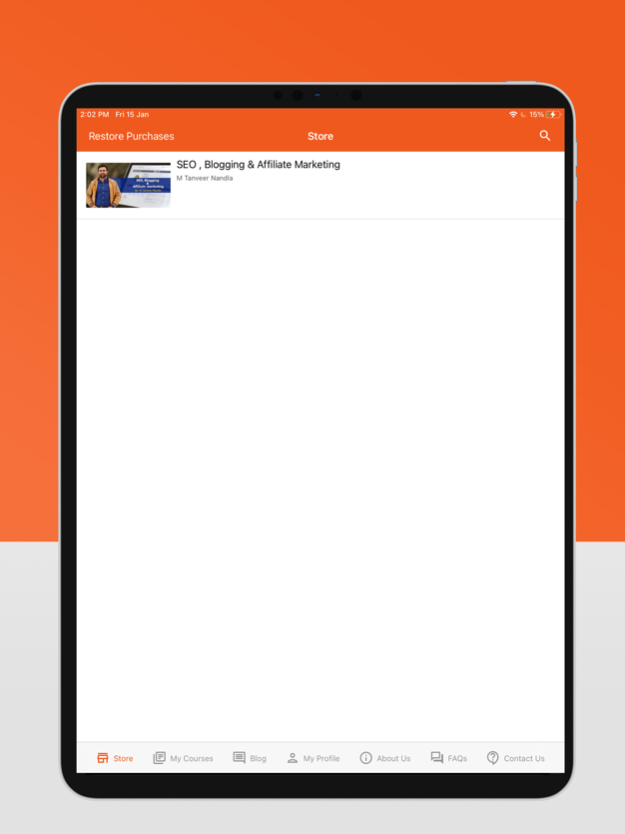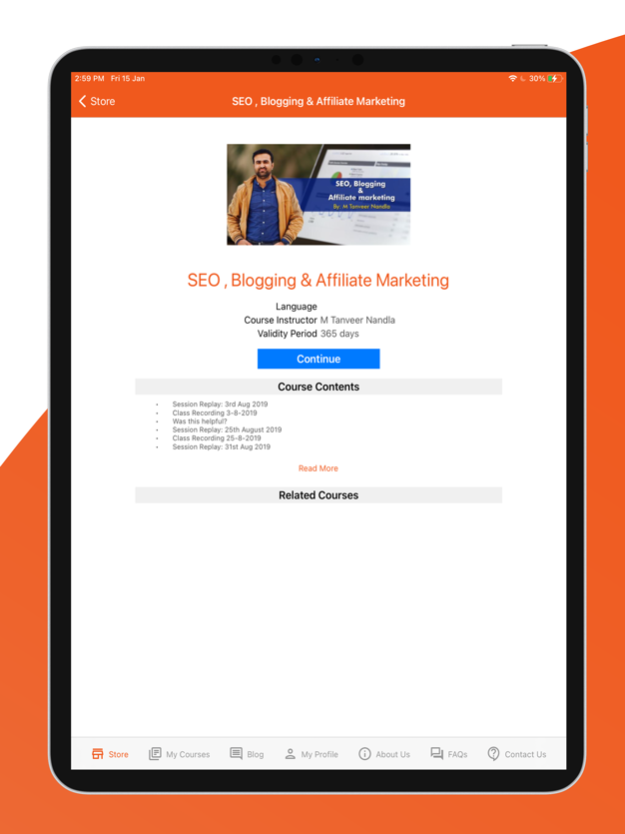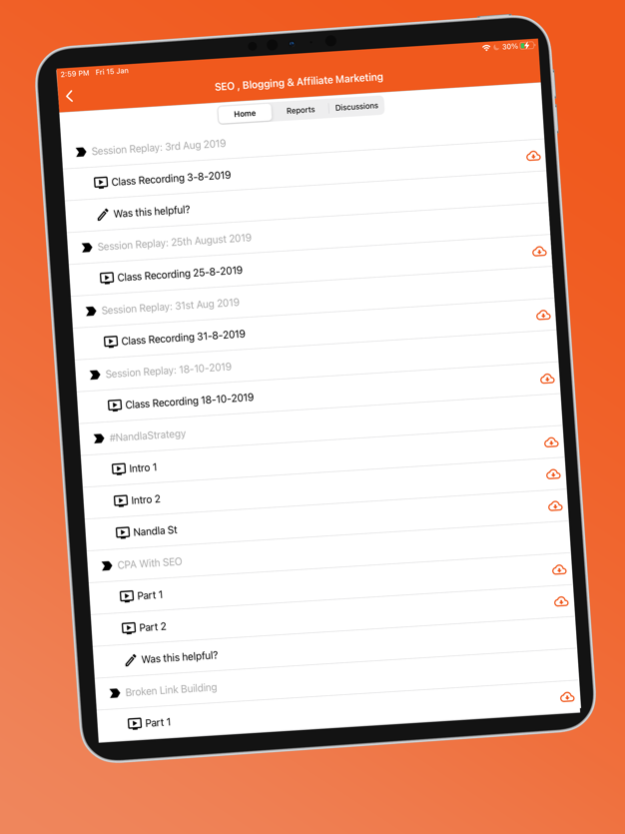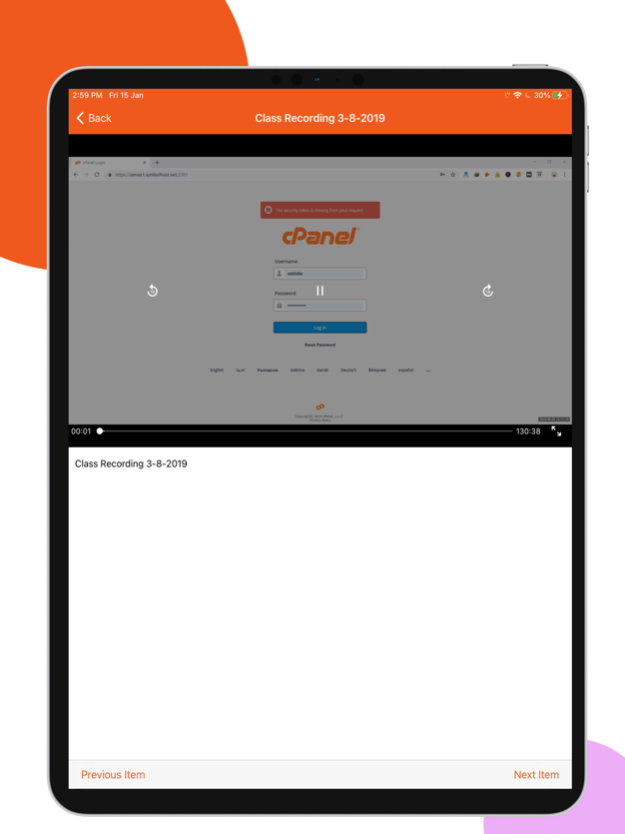iSkills PK 1.2
Continue to app
Free Version
Publisher Description
SEO, Blogging, Freelancing, Affiliate Marketing and Digital Marketing Trainings in Pakistan.
Welcome to One of the world's Most Result oriented online training (SEBT) SEO, Blogging & Affiliate Marketing Training by M Tanveer Nandla - powered by iSkills.
SEBT is a one stop learning solution for emerging digital skills, backed by a dedicated AI based support portal which ultimately makes students learn emerging Digital Market Trends and Skills on the go.
Delivering practical knowledge of SEO, sharing logics, core concepts, strategies, latest trends and in-depth analysis is the beauty of SEBT which makes this training stand out of the crowd.
Our mode of teaching is online and our field experts deliver live lectures in a much comprehensive way, even a newbie can learn advanced skills using any device on the go.
SEBT by iSkills is famous for Search engine optimization but not limited to it. We have taken steps in the field of dropshipping, ecommerce and different online earning models including Local SEO, event blogging, starting a digital agency, Affiliate Marketing and tons of more. Our students are making progress in the online field by leaps and bounds.
Jan 28, 2021
Version 1.2
Minor Bug Fixes
About iSkills PK
iSkills PK is a free app for iOS published in the Kids list of apps, part of Education.
The company that develops iSkills PK is Tanveer Hussain. The latest version released by its developer is 1.2.
To install iSkills PK on your iOS device, just click the green Continue To App button above to start the installation process. The app is listed on our website since 2021-01-28 and was downloaded 2 times. We have already checked if the download link is safe, however for your own protection we recommend that you scan the downloaded app with your antivirus. Your antivirus may detect the iSkills PK as malware if the download link is broken.
How to install iSkills PK on your iOS device:
- Click on the Continue To App button on our website. This will redirect you to the App Store.
- Once the iSkills PK is shown in the iTunes listing of your iOS device, you can start its download and installation. Tap on the GET button to the right of the app to start downloading it.
- If you are not logged-in the iOS appstore app, you'll be prompted for your your Apple ID and/or password.
- After iSkills PK is downloaded, you'll see an INSTALL button to the right. Tap on it to start the actual installation of the iOS app.
- Once installation is finished you can tap on the OPEN button to start it. Its icon will also be added to your device home screen.